Evony coupons, discounts on packs, and free gift! Promotion active until December 14, 2021.
Click "SHOW MORE" to access all the written instructions and details!
Evony Referral Campaign Link: https://appgallery.huawei.com/link/fiVWqVO3SV51t8Q
00:00 Introduction and Offer Details
05:43 Installing AppGallery & Registration
16:50 Using referral to download Evony
20:28 Switch account in Evony
22:35 Use campaign page to claim offers
26:00 Example purchase and using points
Evony promotion campaign: get cash back, discounts, and extra gifts with your spending! Instructions and details below:
PROMOTION INFORMATION:
Event is CURRENTLY ACTIVE and runs until December 14, 2021.
* 10% Cashback: For any amount that you spend, you get 10% back in virtual currency called Huawei Points, which you can use again on this or other games within AppGallery. Example: you spend $100, you get $10 worth of Huawei Points back, you can spend $10 on a pack in the game. This applies to ALL cash purchases.
* 10% off 3 packs every day: discount on $5, $20, and $100 packs
* 15% cashback for VIPs: if a user spends $1,200/month in cash (not Huawei points), they will receive a further 15% back on that amount the following month.
INSTRUCTIONS FOR INSTALLATION & REGISTRATION:
1. First download AppGallery to your android device. If you don't have an android device you can use an emulator such as Bluestacks, Nox, or Memu. You can get AppGallery from the referral link at the top of this comment OR directly from this link: https://consumer.huawei.com/uk/campaign/appgallery/
2. Open AppGallery and follow the registration instructions. IMPORTANT: You must select either United Kingdom or Ireland for the promotion to actually work. Pro’s and Con’s of UK vs Ireland: Ireland is slightly cheaper than UK, but UK allows you to pay both with Huawei points and cash in the same transaction. Example: in the UK, you can buy a $20 pack with $10 cash (credit card etc) and $10 in Huawei points that you accumulated; in Ireland if you want to buy a $20 pack, either you buy it all in cash or you wait until you have 20 Huawei points.
3. Do NOT download Evony directly through the AppGallery. Use the referral link instead to download Evony as shown in the video. Here is the referral link: https://appgallery.huawei.com/link/fiVWqVO3SV51t8Q
4. If it does not say “download” next to Evony on the referral page, I recommend using a second browser to go to the referral link. For example, if you are using Chrome now, download Firefox through Google Play to access the link. It should now correctly show you the download button. This is a workaround for an issue with the referral page. If you downloaded AppGallery directly using the link above instead of through the referral page, you might not experience this issue.
5. You will see the download progress on the referral page as Evony downloads and installs. Follow the instructions.
6. Once you are in game, switch to your actual account by clicking the three dots, settings, account, and then switch account. Use your facebook or google play link to access your actual Evony account.
7. You are now correctly set up to use coupons, discounts, etc through your spending. Check the next section for instructions on how to obtain promotional coupons and discounts.
INSTRUCTIONS FOR PROMOTIONS:
1. Open the referral link in a browser of your android device or emulator: https://appgallery.huawei.com/link/fiVWqVO3SV51t8Q
2. Click “Explore Now” to see current offerings. If you are watching this video after the promotional campaign ending on Dec. 14, there may be new promotions. This is where you will find them.
3. Claim the coupon you want to use. If you want to use it immediately, you can click “My Coupon”. This will direct you to the coupon section inside the AppGallery app.
4. Click “use” on the coupon you want to use, and it will load Evony for you.
5. When you click on the pack in Evony, it will take you to the AppGallery payment page with the coupon pre-loaded.
6. If you want to use your Huawei points on your purchase as well, you can add it as a payment method and the additional discounts will also be applied.
Happy discounted packs everyone!
Join this channel to get access to perks:
https://www.youtube.com/channel/UC3mNY1fTMXeNatHpC-A9msw/join
Click “SHOW MORE” to access all the written instructions and details!
Evony Referral Campaign Link: https://appgallery.huawei.com/link/fiVWqVO3SV51t8Q
00:00 Introduction and Offer Details
05:43 Installing AppGallery & Registration
16:50 Using referral to download Evony
20:28 Switch account in Evony
22:35 Use campaign page to claim offers
26:00 Example purchase and using points
Evony promotion campaign: get cash back, discounts, and extra gifts with your spending! Instructions and details below:
PROMOTION INFORMATION:
Event is CURRENTLY ACTIVE and runs until December 14, 2021.
* 10% Cashback: For any amount that you spend, you get 10% back in virtual currency called Huawei Points, which you can use again on this or other games within AppGallery. Example: you spend $100, you get $10 worth of Huawei Points back, you can spend $10 on a pack in the game. This applies to ALL cash purchases.
* 10% off 3 packs every day: discount on $5, $20, and $100 packs
* 15% cashback for VIPs: if a user spends $1,200/month in cash (not Huawei points), they will receive a further 15% back on that amount the following month.
INSTRUCTIONS FOR INSTALLATION & REGISTRATION:
1. First download AppGallery to your android device. If you don’t have an android device you can use an emulator such as Bluestacks, Nox, or Memu. You can get AppGallery from the referral link at the top of this comment OR directly from this link: https://consumer.huawei.com/uk/campaign/appgallery/
2. Open AppGallery and follow the registration instructions. IMPORTANT: You must select either United Kingdom or Ireland for the promotion to actually work. Pro’s and Con’s of UK vs Ireland: Ireland is slightly cheaper than UK, but UK allows you to pay both with Huawei points and cash in the same transaction. Example: in the UK, you can buy a $20 pack with $10 cash (credit card etc) and $10 in Huawei points that you accumulated; in Ireland if you want to buy a $20 pack, either you buy it all in cash or you wait until you have 20 Huawei points.
3. Do NOT download Evony directly through the AppGallery. Use the referral link instead to download Evony as shown in the video. Here is the referral link: https://appgallery.huawei.com/link/fiVWqVO3SV51t8Q
4. If it does not say “download” next to Evony on the referral page, I recommend using a second browser to go to the referral link. For example, if you are using Chrome now, download Firefox through Google Play to access the link. It should now correctly show you the download button. This is a workaround for an issue with the referral page. If you downloaded AppGallery directly using the link above instead of through the referral page, you might not experience this issue.
5. You will see the download progress on the referral page as Evony downloads and installs. Follow the instructions.
6. Once you are in game, switch to your actual account by clicking the three dots, settings, account, and then switch account. Use your facebook or google play link to access your actual Evony account.
7. You are now correctly set up to use coupons, discounts, etc through your spending. Check the next section for instructions on how to obtain promotional coupons and discounts.
INSTRUCTIONS FOR PROMOTIONS:
1. Open the referral link in a browser of your android device or emulator: https://appgallery.huawei.com/link/fiVWqVO3SV51t8Q
2. Click “Explore Now” to see current offerings. If you are watching this video after the promotional campaign ending on Dec. 14, there may be new promotions. This is where you will find them.
3. Claim the coupon you want to use. If you want to use it immediately, you can click “My Coupon”. This will direct you to the coupon section inside the AppGallery app.
4. Click “use” on the coupon you want to use, and it will load Evony for you.
5. When you click on the pack in Evony, it will take you to the AppGallery payment page with the coupon pre-loaded.
6. If you want to use your Huawei points on your purchase as well, you can add it as a payment method and the additional discounts will also be applied.
Happy discounted packs everyone!
Join this channel to get access to perks:
https://www.youtube.com/channel/UC3mNY1fTMXeNatHpC-A9msw/join



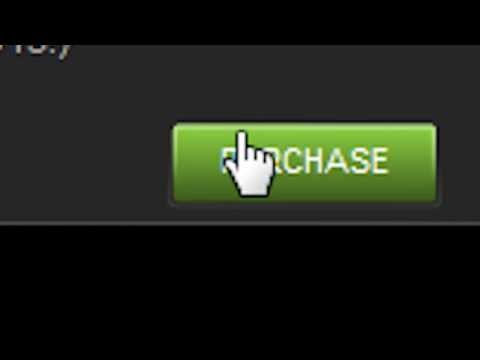

















Click "READ MORE" to access all the written instructions and details!
Evony Referral Campaign Link:
https://appgallery.huawei.com/link/fiVWqVO3SV51t8Q
Evony promotion campaign: get cash back, discounts, and extra gifts with your spending! Instructions and details below:
PROMOTION INFORMATION:
Event is CURRENTLY ACTIVE and runs until December 14, 2021.
* 10% Cashback: For any amount that you spend, you get 10% back in virtual currency called Huawei Points, which you can use again on this or other games within AppGallery. Example: you spend $100, you get $10 worth of Huawei Points back, you can spend $10 on a pack in the game. This applies to ALL cash purchases.
* 10% off 3 packs every day: discount on $5, $20, and $100 packs
* 15% cashback for VIPs: if a user spends $1,200/month in cash (not Huawei points), they will receive a further 15% back on that amount the following month.
INSTRUCTIONS FOR INSTALLATION & REGISTRATION:
1. First download AppGallery to your android device. If you don't have an android device you can use an emulator such as Bluestacks, Nox, or Memu. You can get AppGallery from the referral link at the top of this comment OR directly from this link: https://consumer.huawei.com/uk/campaign/appgallery/
2. Open AppGallery and follow the registration instructions. IMPORTANT: You must select either United Kingdom or Ireland for the promotion to actually work. Pro’s and Con’s of UK vs Ireland: Ireland is slightly cheaper than UK, but UK allows you to pay both with Huawei points and cash in the same transaction. Example: in the UK, you can buy a $20 pack with $10 cash (credit card etc) and $10 in Huawei points that you accumulated; in Ireland if you want to buy a $20 pack, either you buy it all in cash or you wait until you have 20 Huawei points.
3. Do NOT download Evony directly through the AppGallery. Use the referral link instead to download Evony as shown in the video. Here is the referral link: https://appgallery.huawei.com/link/fiVWqVO3SV51t8Q
4. If it does not say “download” next to Evony on the referral page, I recommend using a second browser to go to the referral link. For example, if you are using Chrome now, download Firefox through Google Play to access the link. It should now correctly show you the download button. This is a workaround for an issue with the referral page. If you downloaded AppGallery directly using the link above instead of through the referral page, you might not experience this issue.
5. You will see the download progress on the referral page as Evony downloads and installs. Follow the instructions.
6. Once you are in game, switch to your actual account by clicking the three dots, settings, account, and then switch account. Use your facebook or google play link to access your actual Evony account.
7. You are now correctly set up to use coupons, discounts, etc through your spending. Check the next section for instructions on how to obtain promotional coupons and discounts.
INSTRUCTIONS FOR PROMOTIONS:
1. Open the referral link in a browser of your android device or emulator: https://appgallery.huawei.com/link/fiVWqVO3SV51t8Q
2. Click “Explore Now” to see current offerings. If you are watching this video after the promotional campaign ending on Dec. 14, there may be new promotions. This is where you will find them.
3. Claim the coupon you want to use. If you want to use it immediately, you can click “My Coupon”. This will direct you to the coupon section inside the AppGallery app.
4. Click “use” on the coupon you want to use, and it will load Evony for you.
5. When you click on the pack in Evony, it will take you to the AppGallery payment page with the coupon pre-loaded.
6. If you want to use your Huawei points on your purchase as well, you can add it as a payment method and the additional discounts will also be applied.
Happy discounted packs everyone!
Join this channel to get access to perks:
https://www.youtube.com/channel/UC3mNY1fTMXeNatHpC-A9msw/join
This Sir is awesome info, thank ya very much!
I was able to download and get everything setup according to direction but when I click to purchase it does not go anywhere or give me a payment selection option or it states billing error.
Hello friend congratulations for your videos, I wonder if you indicate some kind of specific device to play the Evony, ipad type, pc, or some mobile Thank you
In your beginners guide you talk about getting to level 35, I'm at level 13 and just started. How do I complete advanced dispatch level 1? Aren't BEGINNERS GUIDES supposed to help with beginners? Also how do you increase number of marching armies so I can battle and collect at the same time?
hi bro,which playlist should i check to know about how to upgrade a general to 4 stars?
hi bro, please tell me how to recruit golden epic historical general with special skill,is there any videos,pls let me know.
No redeem option. The coupons are gone I think
Can you guide me how to buy full 5 packages 📦 in iOS by getting discounts in packs !
Evony messed it up. No matter what they are not getting a single penny of mine 😀