How to add dynamic discount codes in Klaviyo
In this video, I’m going to show how to add auto-apply discount codes for your Shopify store in your Klaviyo emails.
0:00 Intro
0:31 Create coupon for flows
3:24 Add auto-apply codes in flows
8:01 Test codes in flows
10:16 Create coupon for campaigns
11:38 Generate coupon for campaigns
12:51 Add auto-apply codes in a campaign
14:25 Test codes in campaigns
15:16 Closing
Klaviyo Discount Code Merge Tags Below:
========================================================
DISCOUNTCODE is the placeholder in this document for the discount. In all cases, replace it with your dynamic code instead.
Klaviyo Dynamic Coupon Code:
{% coupon_code 'NAME_OF_YOUR_COUPON' %}
The basic URL - To Home Page:
https://www.COMPANY.com/
https://www.COMPANY.com/discount/DISCOUNTCODE
Using a Dynamic coupon + specific page (Klaviyo):
https://www.COMPANY.com/discount/DISCOUNTCODE?redirect=/products/product1/
https://www.COMPANY.com/discount/{% coupon_code 'DISCOUNT_NAME' %}?redirect=/products/product1/
Abandon Cart ONLY - bonus:
From Klaviyo to Checkout
{{ event.extra.checkout_url}}/&discount=DISCOUNTCODE OR
{{ event.extra.checkout_url}}?discount=DISCOUNTCODE
Test this first to make sure it works.
========================================================
Subscribe for more content on Email Marketing for eCommerce brands: https://www.youtube.com/c/Emailexpert...
Share this video with a friend: https://youtu.be/67z438L5Mkc
In this video, I’m going to show how to add auto-apply discount codes for your Shopify store in your Klaviyo emails.
0:00 Intro
0:31 Create coupon for flows
3:24 Add auto-apply codes in flows
8:01 Test codes in flows
10:16 Create coupon for campaigns
11:38 Generate coupon for campaigns
12:51 Add auto-apply codes in a campaign
14:25 Test codes in campaigns
15:16 Closing
Klaviyo Discount Code Merge Tags Below:
========================================================
DISCOUNTCODE is the placeholder in this document for the discount. In all cases, replace it with your dynamic code instead.
Klaviyo Dynamic Coupon Code:
{% coupon_code ‘NAME_OF_YOUR_COUPON’ %}
The basic URL – To Home Page:
https://www.COMPANY.com/
https://www.COMPANY.com/discount/DISCOUNTCODE
Using a Dynamic coupon + specific page (Klaviyo):
https://www.COMPANY.com/discount/DISCOUNTCODE?redirect=/products/product1/
https://www.COMPANY.com/discount/{% coupon_code ‘DISCOUNT_NAME’ %}?redirect=/products/product1/
Abandon Cart ONLY – bonus:
From Klaviyo to Checkout
{{ event.extra.checkout_url}}/&discount=DISCOUNTCODE OR
{{ event.extra.checkout_url}}?discount=DISCOUNTCODE
Test this first to make sure it works.
========================================================
Subscribe for more content on Email Marketing for eCommerce brands: https://www.youtube.com/c/Emailexpert…
Share this video with a friend: https://youtu.be/67z438L5Mkc


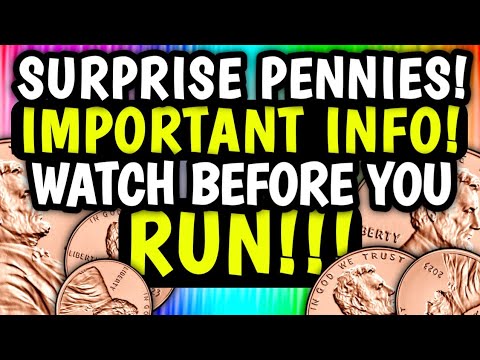


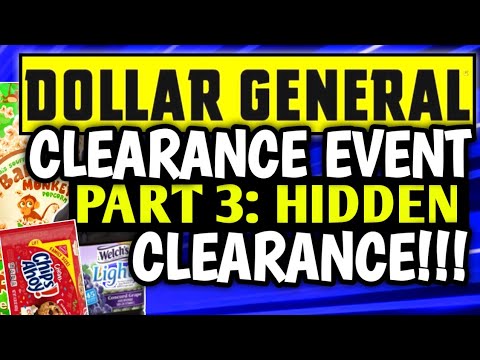


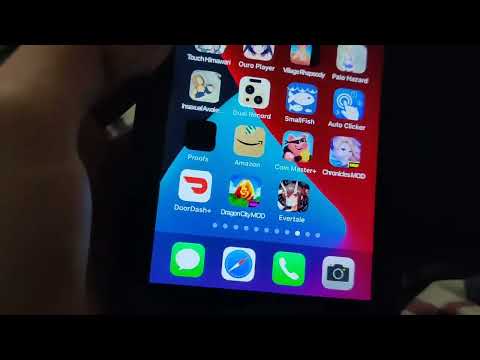












This video so far is so straight forward and SUPER SIMPLE to follow along. THANK YOU. Thumbs up!
For dynamic coupon code may I have upgrade my account?
I am adding the dynamic coupon code to my home page URL so that customers land on my homepage. but the URL which is generating is giving an error
Will this work for WooCommerce?
very helpful
Hi, thank you very much for the video, I do have to questions. When I got the discount and tried to redeem it It didn't work but when I just copied the code and went and put in on the page it did, I put everything correct, could it be because I haven't bought the domain yet? and it say myshopofy?
thanks
Hi Jerry, does '{% coupon_code 'NAME_OF_YOUR_COUPON' %}' work on the success message for pop up sign up forms?
When a customer signs up, I need the code to appear in the pop up success message, but it doesn't seem to work.
Is that possible?
Thank You to give us a such wonderful Video. We want to learn more about Klaviyo video tutorial. Please note this Flow that I want to learn: 1. How to run a Campaign 2.How to set Abandoned cart/Welcome/ Post Purchases etc. 3. The most difficult to understand and It is "List & Segment". And want to Know HOW IT WORKS. Thank YOU!
Hi! New subscriber here 🙌 I just have one question in mind. Do you need to turn OFF the automatic abandoned checkout email on the Shopify settings so customers won't receive two different emails for abandoned checkout?
How do i add that REDEEM NOW button ?
If you're checking the comments to see if it's legit
Just watch this video he's a legend!!
Thank you so much! You're a life saver! 😀
can you do this for abandoned cart as well
This video is so helpful! Thank you for sharing!!
Thank you for your tutorial, however when I do exactly what you say for my Flyout, and when I test it out, it does't work. When I enter my email onto my flyout, the text shows: "use code {% coupon_code 'WELCOME' %} at checkout to get 15% off!.
It doesn't give me a real coupon code.. Do you have any idea why? I couldnt' find any answers on klaviyo support either.
this is a very important video which i was looking all over the youtube, but still for some reason i am not receiving the confirmation email after i signup as a customer from the website . can you help me out in this?