How To Create Coupons & Discounts For Your Amazon FBA Product
A step-by-step tutorial for how to create coupon codes, social media promo codes, percent off promotional codes, and buy on get one codes to help increase your sales and conversion rates for your Amazon FBA product in Amazon seller central.
My name is Michael Soltis and I own 2 private label brands (one launched in 2017, one in 2023). I'm a BJJ purple belt. I make these videos to educate, inspire, and promote my coaching business, Ecom Project Zero.
► Ecom Project Zero full course: https://www.ecomprojectzero.com/course
► [DISCOUNT] Here is the link to the Amazon seller software I highly recommend recommend, Jungle Scout: https://get.junglescout.com/MichaelSoltis
► My Instagram https://www.instagram.com/michael.soltiss
A step-by-step tutorial for how to create coupon codes, social media promo codes, percent off promotional codes, and buy on get one codes to help increase your sales and conversion rates for your Amazon FBA product in Amazon seller central.
My name is Michael Soltis and I own 2 private label brands (one launched in 2017, one in 2023). I’m a BJJ purple belt. I make these videos to educate, inspire, and promote my coaching business, Ecom Project Zero.
► Ecom Project Zero full course: https://www.ecomprojectzero.com/course
► [DISCOUNT] Here is the link to the Amazon seller software I highly recommend recommend, Jungle Scout: https://get.junglescout.com/MichaelSoltis
► My Instagram https://www.instagram.com/michael.soltiss






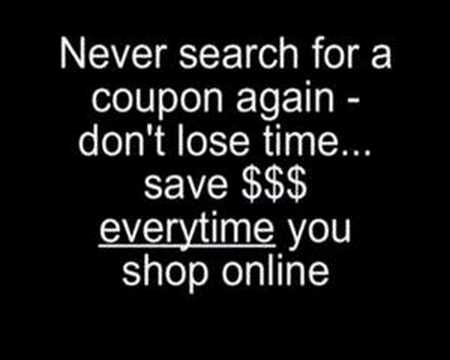














Thank you for the clarity of your explanation!
Thank you for the great in depth tutorial! I am stuck and wondering if you can help:
1. In order to run a promo, you must have a coupon created, and then a promotion that selects that coupon. correct?
2. How are then customers able to clip a coupon TWICE and redeem my 50% discount on the product twice to get it for free? I selected single use, and then created the coupons and uploaded them on to the platform. Once it started running, people clipped it twice and i had 10 units go for free! What did i do wrong?
Excellent video You are straight to the point No jargon, and you are very efficient exactly what I needed You are a sharp young man