How to Generate Invoices on your E Commerce Website
𝗛𝗼𝘄 𝘁𝗼 𝗺𝗮𝗸𝗲 𝗮𝗻 𝗘-𝗖𝗼𝗺𝗺𝗲𝗿𝗰𝗲 𝘄𝗲𝗯𝘀𝗶𝘁𝗲 ➜ https://youtu.be/8wA6uPEu9hM
𝗖𝗵𝗲𝗰𝗸𝗼𝘂𝘁 𝗼𝘂𝗿 𝗲𝘅𝗰𝗹𝘂𝘀𝗶𝘃𝗲 𝗪𝗼𝗿𝗱𝗣𝗿𝗲𝘀𝘀 𝗰𝗼𝘂𝗿𝘀𝗲 ➜ https://websitelearners.com/wordpress-course
𝗚𝗲𝘁 𝘁𝗵𝗲 𝗙𝗮𝘀𝘁𝗲𝘀𝘁 𝗪𝗼𝗿𝗱𝗣𝗿𝗲𝘀𝘀 𝗛𝗼𝘀𝘁𝗶𝗻𝗴 ➜ https://webspacekit.com
𝗛𝗼𝘄 𝘁𝗼 𝗠𝗮𝗸𝗲 𝗠𝗼𝗻𝗲𝘆 𝘄𝗶𝘁𝗵 𝘆𝗼𝘂𝗿 𝘄𝗲𝗯𝘀𝗶𝘁𝗲 ➜ https://websitelearners.com/ebook/top-5-ways-to-monetize-your-website/
𝗩𝗼𝘁𝗲 𝗳𝗼𝗿 𝗼𝘂𝗿 𝗻𝗲𝘅𝘁 𝘃𝗶𝗱𝗲𝗼➜ https://topics.websitelearners.com/websitelearners
𝗣𝗼𝘀𝘁 𝗜𝘀𝘀𝘂𝗲𝘀 𝗛𝗲𝗿𝗲 ➜ https://wltalk.com/post/116921668
𝗚𝗲𝘁 𝘁𝗵𝗲 𝗯𝗲𝘀𝘁 𝘁𝗼𝗼𝗹𝘀 𝗳𝗼𝗿 𝘆𝗼𝘂𝗿 𝘄𝗲𝗯𝘀𝗶𝘁𝗲 ➜ https://websitelearners.com/tools/
Learn how you can generate invoices on your e-commerce website.
An invoice is a proof and a document containing all the purchase details.
So when a customer purchases a product from your website, you can generate an invoice automatically and send that to your customer through email.
So let’s get started.
𝗧𝗮𝗯𝗹𝗲 𝗼𝗳 𝗰𝗼𝗻𝘁𝗲𝗻𝘁𝘀 :
00:00 Intro
01:00 Installing invoice plugin
01:49 Add your company details to the invoice
03:31 Enable the invoice
05:44 How you can complete the order
07:18 To get customer’s copy of invoice
07:53 To get your (website owner) copy of invoice
08:41 How to get packing slip for your orders
To generate invoices, you have to do 3 steps.
Step 1: Install ‘WooCommerce PDF invoices & packing slips’ plugin.
To install the plugin,
Go to WordPress Dashboard ► Plugin’s ► Add New
Now search for the ‘WooCommerce PDF invoices & packing slips’ plugin.
Click ‘Install’ & ‘Activate’.
Once you’ve installed the plugin, we can go to step 2.
Step 2: Add your company details to the Invoice.
To add your details, open the plugin settings which we installed.
Now you can add the details like logo, company name, company address, footer message etc.
So these details will appear on the invoice you generate.
Once you’ve added your company details, you can go to the next step.
Step 3: Enable the Invoice.
To enable the invoice,
Go to Plugin settings ► Documents
Now enable the invoice option.
Once you’ve enabled the invoice
Next, you need to select when you want to send the Invoice to your customers.
And then you need to select which details of the customer need to be on the invoice.
Once you’ve selected, click ‘save changes’.
And now, your Invoice is ready.
Now once your customer has placed an order, you need to update the status of the order to ‘completed’ when you’ve shipped the product.
As soon as you update the status, the customer will receive an email containing an invoice.
So this is how your customers can get the invoice of their orders.
They can also get a copy of the invoice from their account on your website.
Now If you want a copy of the invoice,
Go to WordPress Dashboard ► WooCommerce ► Orders
Now select the order for which you want to get the invoice.
Now under ‘Create PDF’ click on ‘PDF invoice’ to get the copy of invoice.
Next let’s see the bonus part, which is to get a packing slip.
A packing slip is a document that contains the customer’s name & address which you can paste on your package, before shipping it.
To get the packing slip,
Go to WordPress Dashboard ► WooCommerce ► PDF invoices
Now click ‘Documents’ and then select ‘Packing slip’.
Now enable the packing slip option.
And select the details of the customer which you want to display on the slip.
Now click ‘save changes’.
And now your packing slip will be generated.
Now to get the packing slip,
Go to WordPress Dashboard ► WooCommerce ► Orders
Now select the order for which you want to get the packing slip.
Now under ‘Create PDF’ click on ‘Packing slip’ to get the copy of it.
Now you can paste this slip on the package, when you deliver this product to your customer.
That’s it guys.
This is how you can generate invoices for the orders on your e-commerce website.
------------------------------
📢 𝗧𝗵𝗲 𝗧𝗼𝗼𝗹𝘀 𝘄𝗲 𝘂𝘀𝗲:
𝗚𝗲𝘁 𝘁𝗵𝗲 𝗯𝗲𝘀𝘁 𝘁𝗼𝗼𝗹𝘀 𝗳𝗼𝗿 𝘆𝗼𝘂𝗿 𝘄𝗲𝗯𝘀𝗶𝘁𝗲 ➜ https://websitelearners.com/tools/
𝗩𝗶𝗱𝗲𝗼 𝗚𝗲𝗮𝗿 𝗪𝗲 𝗨𝘀𝗲 ➜ https://kit.co/websitelearners/video-gear-we-use/
𝗢𝘂𝗿 𝗩𝗶𝗱𝗲𝗼 𝗘𝗱𝗶𝘁𝗶𝗻𝗴 𝗧𝗼𝗼𝗹 ➜ https://bit.ly/2Od546p
🙌 𝗢𝗳𝗳𝗶𝗰𝗶𝗮𝗹𝗹𝘆:
𝗪𝗲❜𝗿𝗲 𝗛𝗶𝗿𝗶𝗻𝗴: https://websitelearners.com/careers/
Want your website developed by us? Email us your requirements to contact@websitelearners.com
💬 𝗙𝗼𝗹𝗹𝗼𝘄 & 𝗖𝗵𝗮𝘁 𝘄𝗶𝘁𝗵 𝘂𝘀:
𝗜𝗻𝘀𝘁𝗮𝗴𝗿𝗮𝗺: https://www.instagram.com/websitelearners/
𝗙𝗮𝗰𝗲𝗯𝗼𝗼𝗸: https://www.facebook.com/websitelearners/
𝗧𝘄𝗶𝘁𝘁𝗲𝗿: https://twitter.com/websitelearners/
𝗛𝗼𝘄 𝘁𝗼 𝗺𝗮𝗸𝗲 𝗮𝗻 𝗘-𝗖𝗼𝗺𝗺𝗲𝗿𝗰𝗲 𝘄𝗲𝗯𝘀𝗶𝘁𝗲 ➜ https://youtu.be/8wA6uPEu9hM
𝗖𝗵𝗲𝗰𝗸𝗼𝘂𝘁 𝗼𝘂𝗿 𝗲𝘅𝗰𝗹𝘂𝘀𝗶𝘃𝗲 𝗪𝗼𝗿𝗱𝗣𝗿𝗲𝘀𝘀 𝗰𝗼𝘂𝗿𝘀𝗲 ➜ https://websitelearners.com/wordpress-course
𝗚𝗲𝘁 𝘁𝗵𝗲 𝗙𝗮𝘀𝘁𝗲𝘀𝘁 𝗪𝗼𝗿𝗱𝗣𝗿𝗲𝘀𝘀 𝗛𝗼𝘀𝘁𝗶𝗻𝗴 ➜ https://webspacekit.com
𝗛𝗼𝘄 𝘁𝗼 𝗠𝗮𝗸𝗲 𝗠𝗼𝗻𝗲𝘆 𝘄𝗶𝘁𝗵 𝘆𝗼𝘂𝗿 𝘄𝗲𝗯𝘀𝗶𝘁𝗲 ➜ https://websitelearners.com/ebook/top-5-ways-to-monetize-your-website/
𝗩𝗼𝘁𝗲 𝗳𝗼𝗿 𝗼𝘂𝗿 𝗻𝗲𝘅𝘁 𝘃𝗶𝗱𝗲𝗼➜ https://topics.websitelearners.com/websitelearners
𝗣𝗼𝘀𝘁 𝗜𝘀𝘀𝘂𝗲𝘀 𝗛𝗲𝗿𝗲 ➜ https://wltalk.com/post/116921668
𝗚𝗲𝘁 𝘁𝗵𝗲 𝗯𝗲𝘀𝘁 𝘁𝗼𝗼𝗹𝘀 𝗳𝗼𝗿 𝘆𝗼𝘂𝗿 𝘄𝗲𝗯𝘀𝗶𝘁𝗲 ➜ https://websitelearners.com/tools/
Learn how you can generate invoices on your e-commerce website.
An invoice is a proof and a document containing all the purchase details.
So when a customer purchases a product from your website, you can generate an invoice automatically and send that to your customer through email.
So let’s get started.
𝗧𝗮𝗯𝗹𝗲 𝗼𝗳 𝗰𝗼𝗻𝘁𝗲𝗻𝘁𝘀 :
00:00 Intro
01:00 Installing invoice plugin
01:49 Add your company details to the invoice
03:31 Enable the invoice
05:44 How you can complete the order
07:18 To get customer’s copy of invoice
07:53 To get your (website owner) copy of invoice
08:41 How to get packing slip for your orders
To generate invoices, you have to do 3 steps.
Step 1: Install ‘WooCommerce PDF invoices & packing slips’ plugin.
To install the plugin,
Go to WordPress Dashboard ► Plugin’s ► Add New
Now search for the ‘WooCommerce PDF invoices & packing slips’ plugin.
Click ‘Install’ & ‘Activate’.
Once you’ve installed the plugin, we can go to step 2.
Step 2: Add your company details to the Invoice.
To add your details, open the plugin settings which we installed.
Now you can add the details like logo, company name, company address, footer message etc.
So these details will appear on the invoice you generate.
Once you’ve added your company details, you can go to the next step.
Step 3: Enable the Invoice.
To enable the invoice,
Go to Plugin settings ► Documents
Now enable the invoice option.
Once you’ve enabled the invoice
Next, you need to select when you want to send the Invoice to your customers.
And then you need to select which details of the customer need to be on the invoice.
Once you’ve selected, click ‘save changes’.
And now, your Invoice is ready.
Now once your customer has placed an order, you need to update the status of the order to ‘completed’ when you’ve shipped the product.
As soon as you update the status, the customer will receive an email containing an invoice.
So this is how your customers can get the invoice of their orders.
They can also get a copy of the invoice from their account on your website.
Now If you want a copy of the invoice,
Go to WordPress Dashboard ► WooCommerce ► Orders
Now select the order for which you want to get the invoice.
Now under ‘Create PDF’ click on ‘PDF invoice’ to get the copy of invoice.
Next let’s see the bonus part, which is to get a packing slip.
A packing slip is a document that contains the customer’s name & address which you can paste on your package, before shipping it.
To get the packing slip,
Go to WordPress Dashboard ► WooCommerce ► PDF invoices
Now click ‘Documents’ and then select ‘Packing slip’.
Now enable the packing slip option.
And select the details of the customer which you want to display on the slip.
Now click ‘save changes’.
And now your packing slip will be generated.
Now to get the packing slip,
Go to WordPress Dashboard ► WooCommerce ► Orders
Now select the order for which you want to get the packing slip.
Now under ‘Create PDF’ click on ‘Packing slip’ to get the copy of it.
Now you can paste this slip on the package, when you deliver this product to your customer.
That’s it guys.
This is how you can generate invoices for the orders on your e-commerce website.
——————————
📢 𝗧𝗵𝗲 𝗧𝗼𝗼𝗹𝘀 𝘄𝗲 𝘂𝘀𝗲:
𝗚𝗲𝘁 𝘁𝗵𝗲 𝗯𝗲𝘀𝘁 𝘁𝗼𝗼𝗹𝘀 𝗳𝗼𝗿 𝘆𝗼𝘂𝗿 𝘄𝗲𝗯𝘀𝗶𝘁𝗲 ➜ https://websitelearners.com/tools/
𝗩𝗶𝗱𝗲𝗼 𝗚𝗲𝗮𝗿 𝗪𝗲 𝗨𝘀𝗲 ➜ https://kit.co/websitelearners/video-gear-we-use/
𝗢𝘂𝗿 𝗩𝗶𝗱𝗲𝗼 𝗘𝗱𝗶𝘁𝗶𝗻𝗴 𝗧𝗼𝗼𝗹 ➜ https://bit.ly/2Od546p
🙌 𝗢𝗳𝗳𝗶𝗰𝗶𝗮𝗹𝗹𝘆:
𝗪𝗲❜𝗿𝗲 𝗛𝗶𝗿𝗶𝗻𝗴: https://websitelearners.com/careers/
Want your website developed by us? Email us your requirements to contact@websitelearners.com
💬 𝗙𝗼𝗹𝗹𝗼𝘄 & 𝗖𝗵𝗮𝘁 𝘄𝗶𝘁𝗵 𝘂𝘀:
𝗜𝗻𝘀𝘁𝗮𝗴𝗿𝗮𝗺: https://www.instagram.com/websitelearners/
𝗙𝗮𝗰𝗲𝗯𝗼𝗼𝗸: https://www.facebook.com/websitelearners/
𝗧𝘄𝗶𝘁𝘁𝗲𝗿: https://twitter.com/websitelearners/


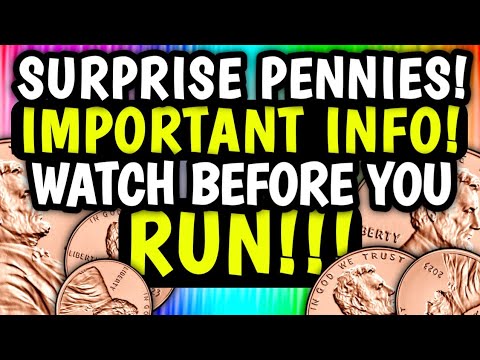


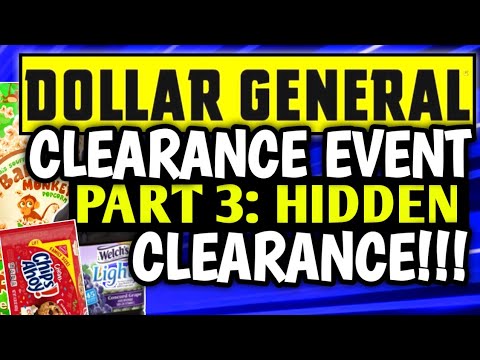


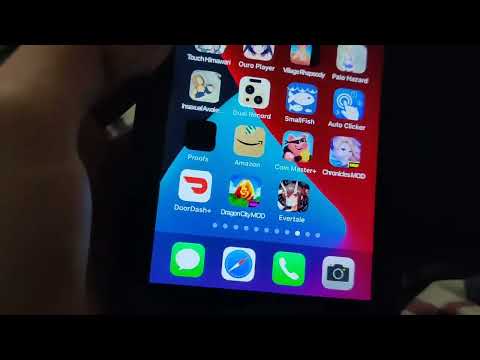












Post Issues Here ➜ https://wltalk.com/post/116921668
Vote for our next video ➜ https://topics.websitelearners.com/websitelearners
How to Make Money with your Website ➜ https://websitelearners.com/ebook/top-5-ways-to-monetize-your-website/
Get the fastest WordPress hosting ➜ https://webspacekit.com
Checkout our exclusive WordPress course ➜ https://websitelearners.com/wordpress-course
How to add product image in invoice? So we can know that customer bought this product by image
sir I am only getting logo on invoice what to do
would u tell me why after installing and activating this plugin i cannot see the settings or work on it please? help thanks!!
Hi Greetings- In Woocommerce Invoicing System if a person shops for a product, a invoice is generated but when he cancels the same product, why a canceled invoice is not generated or a invoice with canceled label. Kindly guide how can we overcome this issue. Thanks
Can I just use this website as my college project and not to make it public?
Thank you so much!!
Are you using WordPress or woocommerce ?
How to create or edit terms and conditions for using our services
?
how can we add shipping charges?
Sir how to create out of stock???
Like always you answer all the questions THANK YOU
how to generate monthly report like amazon for gst purpose in woocomerce
Hi bro, I am watching your videos regularly. All of them are awesome.
Can you please do a video on how to get all orders in excel sheet.