How to import and export Coupons in WooCommerce (CSV) – WordPress Plugin
Order Coupon Subscription Import Export plugin allows you to migrate thousands of coupons from your old eCommerce platform or campaigns. It even facilitates efficient migration to or from an existing WooCommerce shop, allowing you to maintain your order history including subscription orders. Premium plugin: https://www.webtoffee.com/product/order-import-export-plugin-for-woocommerce/?utm_source=Order_Import_Export&utm_medium=marketing_youtube&utm_campaign=YT_Order_Import_Export
Basic plugin: https://wordpress.org/plugins/order-import-export-for-woocommerce/
Feature list:
- Import WooCommerce Orders from CSV file.
- Export WooCommerce Orders to CSV file.
- Import Subscription Orders from CSV file.
- Export Subscription Orders to CSV file.
- Import Coupons from CSV file.
- Export Coupons to CSV file.
- Scheduled Import and Export via FTP/SFTP using Cron Job.
- Import WooCommerce Orders from XML
- Export WooCommerce Orders to XML
- Supports Stamps.com, UPS WorldShip, FedEx & Endicia XML Formats
In addition, the plugin offers several export/import filter and sorting options to obtain customised output.
Furthermore, we provide extensive documentation (https://www.webtoffee.com/category/documentation/ ) and prompt support (https://www.webtoffee.com/support/)
Order Coupon Subscription Import Export plugin allows you to migrate thousands of coupons from your old eCommerce platform or campaigns. It even facilitates efficient migration to or from an existing WooCommerce shop, allowing you to maintain your order history including subscription orders. Premium plugin: https://www.webtoffee.com/product/order-import-export-plugin-for-woocommerce/?utm_source=Order_Import_Export&utm_medium=marketing_youtube&utm_campaign=YT_Order_Import_Export
Basic plugin: https://wordpress.org/plugins/order-import-export-for-woocommerce/
Feature list:
– Import WooCommerce Orders from CSV file.
– Export WooCommerce Orders to CSV file.
– Import Subscription Orders from CSV file.
– Export Subscription Orders to CSV file.
– Import Coupons from CSV file.
– Export Coupons to CSV file.
– Scheduled Import and Export via FTP/SFTP using Cron Job.
– Import WooCommerce Orders from XML
– Export WooCommerce Orders to XML
– Supports Stamps.com, UPS WorldShip, FedEx & Endicia XML Formats
In addition, the plugin offers several export/import filter and sorting options to obtain customised output.
Furthermore, we provide extensive documentation (https://www.webtoffee.com/category/documentation/ ) and prompt support (https://www.webtoffee.com/support/)









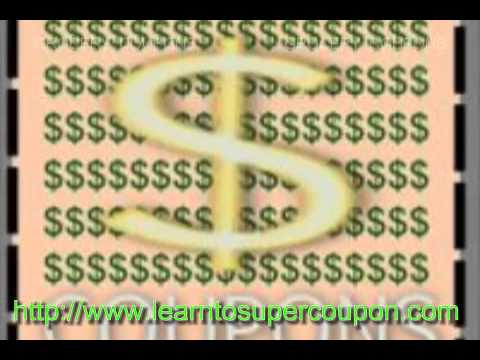











great . can i make one column csv for coupons or i have to make a template with every column neede in mapping ?
Thanks! your plugin works perfectly
Brilliant; thank you for a great plugin and a fantastic tutorial ✔