Follow me on Instagram: https://www.instagram.com/photorachele
SAVE with me on MOBISAVE: https://api.mobisave.com/referral/PNPRXEXF
Get points for gift cards on SHOPKICK: https://app.shopkick.com/wr2/georgia84718?sms_experiment_id=28963580001
Want to shop with me; IBOTTA SIGN UP: https://ibotta.com/register?friend=avqjrae

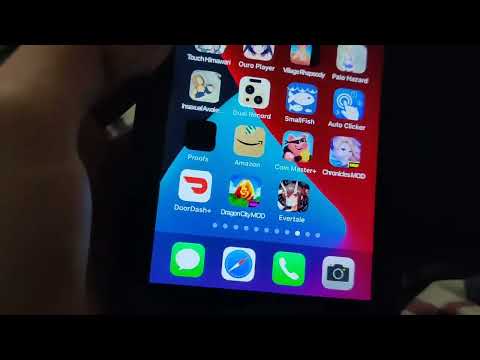


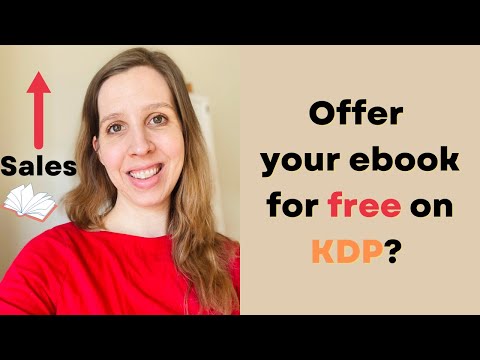


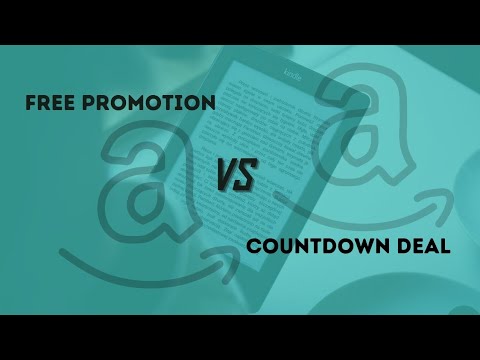
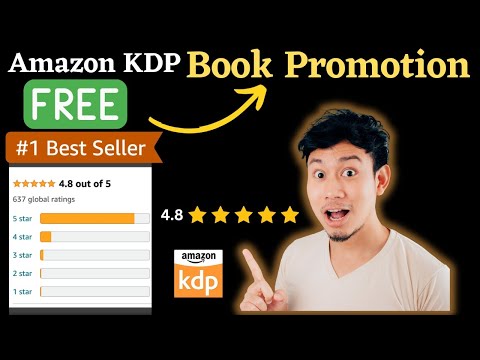












I don't have the option for "open in PDF" under +more settings just says to print hit control alt and p. I guess I don't have the option to do this. 😔
How long could I have saved the coupons in PDF files?? I do not have ink right now 😣😣😣😣
Thanks for sharing. What a great tip to save money. You Rock!!!!!
thank u so much u are very informative. And a huge help.
Oh I wanted to add that your pdf has your ip address on the coupon so don't use more than allowed, don't give your ip to others because they could photo copy and use and you get in trouble.
Rachele, your videos just get better and better. I love this idea saving on ink.
I thought you could print each pdf coupon twice
My Chromebook is not connected to any printer. Whenever I print coupons, it saves the page as a PDF which I send as an attachment through Facebook chat. I can then access it on the desktop downstairs that is connected to the printer and it prints the page. I was so scared years ago that I'd lose a valuable coupon by trying to print coupons on my Chromebook; I thought it was going to search and connect to my printer but I found out the printer was not connected to the cloud and it instead saved the page as a PDF. And that's how I found out how to save paper and ink. 🙂
I have adobe and adobe fill and sign downloaded on my phone (and tablet)and thats how I print Smartsource coupons. There is a Fedex right next to my Target. Sometimes Ill see a great deal (usually clearance or an Ibotta deal) and run over there to print the coupons from a PDF
Great !! Thanks you for sharing.
Now I know how to save them as pdf thank u, 😊I too was using too much ink 😕awesome!!!
I'm absolutely going to start doing this instead wasting ink & paper! I print good q's knowing I WOULD need them IF/WHEN a great sale happens, & end up wasting a lot…until now! Thank you!
Thank you so much!! I have thrown away so many unused coupons. I have gone through so much ink. This is awesome!!
I've been doing this for the past week and a half. If I am in a hurry, I print the coupons I need from my saved copies, then keep the pdfs open so I know which coupons I need to delete later. I have a really bad memory so if all else fails, I will just delete ones that I am not sure of. Usually I have enough time to print and immediately delete the saved copies though. This is not for people that aren't organized. I am so very careful when I print them to be sure they are different versions and not a copy! Also, I can not tell you how many times I didn't get a good print, my ink ran out, or my computer crashed while printing a coupon directly from a website or etc. Being able to save it means I can attempt printing it multiple times if need be due to computer or printer fails, as long as I only end up with one usable print of it. It is also very helpful because ink isn't cheap and I can barely afford to print them to start with.
Cool thanks!
Thank you for the help! great week to you! Sass