How to Sell Tickets to an Event Using a Discount Code or Access Code and for Promotional Marketing
Eventbrite enables creators to include a discount code or an access code to incorporate discounts on tickets or access tickets that are not available to the general public. Discount codes, also referred to as promo codes, are used to apply a discount to a ticket amount using a percentage or dollar amount. Access codes are used to reveal a hidden ticket type and can also include a discount. This works similarly to a coupon code a customer would enter proportional code the checkout process. Access codes are typically used to password protect certain ticket types (i. e. for sponsors, vendors, or volunteers). A promotional code can be added to an individual event or to use over multiple events.
When learning about discount codes for Eventbrite check out two of our Help Center how-to articles for
Create a code that gives a discount or reveals a hidden ticket: https://www.eventbrite.com/support/articleredirect?anum=3295
How to set up promo codes for multiple events: https://www.eventbrite.com/support/articleredirect?anum=41530
Now that you have learned about promo codes and access codes and you have created your event it’s time to talk about event promotion ideas and get the word out about your event. Promotional codes are usually a big part of every event discount marketing plan. These coupon codes are often used to incentivize early bird registrations or help track the effectiveness of marketing activities. Email is another essential part of promotion marketing - promo codes, as well as access codes, can be shared with email lists to offer benefits to existing customers and newsletter subscribers.
Once you have started selling tickets using promo codes you can see detailed reporting to see the results of your promotional codes. This report will show you the usage of each promo or access code you have applied to your event and help determine future discount marketing strategies. Check out this help center article about how to see you promo code usage: https://www.eventbrite.com/support/articleredirect?anum=4371
If your event promotion requires many promo codes or access codes you have the options to create codes in bulk but uploading a list of codes using a cvs file. Here is a how to article about how to Bulk create promo code: https://www.eventbrite.com/support/articleredirect?anum=3247
It is also important to understand how your promo codes work from the attendee experience in case your future attendees are having trouble purchasing tickets to your event. You don’t want that process to be difficult and lose customers in the process. Make sure you include instructions if you are utilizing a discount code for eventbrite as part of your event promotion ideas. This article is for the attendee experience of how to Apply a promo code https://www.eventbrite.com/support/articleredirect?anum=3234
--
We recommend subscribing to our YouTube channel receive additional training and learn more about new and existing features. https://www.youtube.com/channel/UCIKiq-PRq_I4n5crKTdRHsA?sub_confirmation=1]
Are you an event organizer? Get started with Eventbrite: https://www.eventbrite.com/organizer/overview/
For general information and support, please visit: https://www.eventbrite.com/support/
Twitter.com/Eventbrite
Eventbrite.com/Blog
LinkedIn.com/company/Eventbrite
Facebook.com/EventbriteforOrganizers/
--
#Eventbrite #CreatingCommunity #EventPlanning
Eventbrite enables creators to include a discount code or an access code to incorporate discounts on tickets or access tickets that are not available to the general public. Discount codes, also referred to as promo codes, are used to apply a discount to a ticket amount using a percentage or dollar amount. Access codes are used to reveal a hidden ticket type and can also include a discount. This works similarly to a coupon code a customer would enter proportional code the checkout process. Access codes are typically used to password protect certain ticket types (i. e. for sponsors, vendors, or volunteers). A promotional code can be added to an individual event or to use over multiple events.
When learning about discount codes for Eventbrite check out two of our Help Center how-to articles for
Create a code that gives a discount or reveals a hidden ticket: https://www.eventbrite.com/support/articleredirect?anum=3295
How to set up promo codes for multiple events: https://www.eventbrite.com/support/articleredirect?anum=41530
Now that you have learned about promo codes and access codes and you have created your event it’s time to talk about event promotion ideas and get the word out about your event. Promotional codes are usually a big part of every event discount marketing plan. These coupon codes are often used to incentivize early bird registrations or help track the effectiveness of marketing activities. Email is another essential part of promotion marketing – promo codes, as well as access codes, can be shared with email lists to offer benefits to existing customers and newsletter subscribers.
Once you have started selling tickets using promo codes you can see detailed reporting to see the results of your promotional codes. This report will show you the usage of each promo or access code you have applied to your event and help determine future discount marketing strategies. Check out this help center article about how to see you promo code usage: https://www.eventbrite.com/support/articleredirect?anum=4371
If your event promotion requires many promo codes or access codes you have the options to create codes in bulk but uploading a list of codes using a cvs file. Here is a how to article about how to Bulk create promo code: https://www.eventbrite.com/support/articleredirect?anum=3247
It is also important to understand how your promo codes work from the attendee experience in case your future attendees are having trouble purchasing tickets to your event. You don’t want that process to be difficult and lose customers in the process. Make sure you include instructions if you are utilizing a discount code for eventbrite as part of your event promotion ideas. This article is for the attendee experience of how to Apply a promo code https://www.eventbrite.com/support/articleredirect?anum=3234
—
We recommend subscribing to our YouTube channel receive additional training and learn more about new and existing features. https://www.youtube.com/channel/UCIKiq-PRq_I4n5crKTdRHsA?sub_confirmation=1]
Are you an event organizer? Get started with Eventbrite: https://www.eventbrite.com/organizer/overview/
For general information and support, please visit: https://www.eventbrite.com/support/
Twitter.com/Eventbrite
Eventbrite.com/Blog
LinkedIn.com/company/Eventbrite
Facebook.com/EventbriteforOrganizers/
—
#Eventbrite #CreatingCommunity #EventPlanning





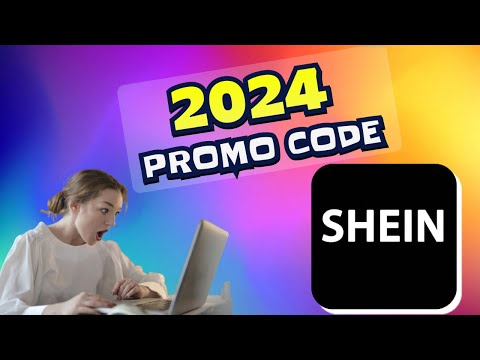








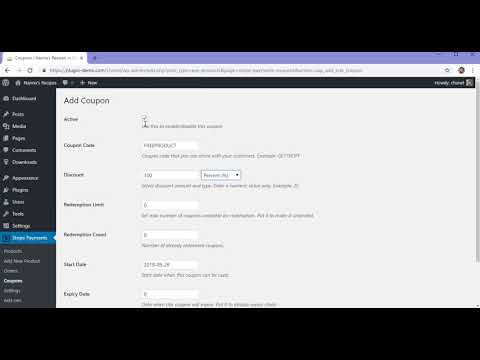






Comments