How To Validate A Mobile Coupon
http://digitalcoupons.co
Unique coupon code validation.
Validate mobile coupon codes with our validation widget. Our widget runs on any smartphone, tablet or PC and requires no installation. After validation the coupon will expire. The widget also has options to save personal data from your customer to the database.
Barcode validation.
Connect your POS system with our mobile coupons by integrating our API or by importing your own barcodes. By scanning our coupons with embedded barcodes you will be able to redeem and track mobile coupons in real-time. You are able to connect your POS system with our JSON API. You are able to choose from multiple Barcode standards like EAN-13, UCPA, Aztec, PDF417,QR,GS1 databar.
QR code validation.
Every mobile device (phone or tablet) with a camera and QR scanner can be used as validation system. At validation, the cashier scans a QR Code on the clients mobile phone or print during checkout. Scanning the QR Code generates a page to be displayed on the cashier mobile device, that releases the coupon validation. At the same time, the client's mobile phone shows the 'processing' of the validation, and when the offer has been redeemed, the coupon shows a 'redeemed' mark, and it will no longer be valid.
On mobile device verification validation.
Validate the coupon on the phone from your customer. Let the customer proceed to validation and enter a PIN code. The validation will work on the customers phone. (this option does not work for printable coupons)
Use your own validation codes
We offer a solution where you can work with your own validation codes.
You are able to import your own coupon validation codes and our system will display it on the validation page.
You are also able to show your own validation code in the barcode format you like the most.
Home
Unique coupon code validation.
Validate mobile coupon codes with our validation widget. Our widget runs on any smartphone, tablet or PC and requires no installation. After validation the coupon will expire. The widget also has options to save personal data from your customer to the database.
Barcode validation.
Connect your POS system with our mobile coupons by integrating our API or by importing your own barcodes. By scanning our coupons with embedded barcodes you will be able to redeem and track mobile coupons in real-time. You are able to connect your POS system with our JSON API. You are able to choose from multiple Barcode standards like EAN-13, UCPA, Aztec, PDF417,QR,GS1 databar.
QR code validation.
Every mobile device (phone or tablet) with a camera and QR scanner can be used as validation system. At validation, the cashier scans a QR Code on the clients mobile phone or print during checkout. Scanning the QR Code generates a page to be displayed on the cashier mobile device, that releases the coupon validation. At the same time, the client’s mobile phone shows the ‘processing’ of the validation, and when the offer has been redeemed, the coupon shows a ‘redeemed’ mark, and it will no longer be valid.
On mobile device verification validation.
Validate the coupon on the phone from your customer. Let the customer proceed to validation and enter a PIN code. The validation will work on the customers phone. (this option does not work for printable coupons)
Use your own validation codes
We offer a solution where you can work with your own validation codes.
You are able to import your own coupon validation codes and our system will display it on the validation page.
You are also able to show your own validation code in the barcode format you like the most.


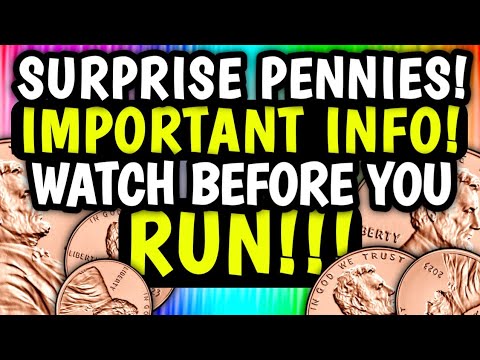


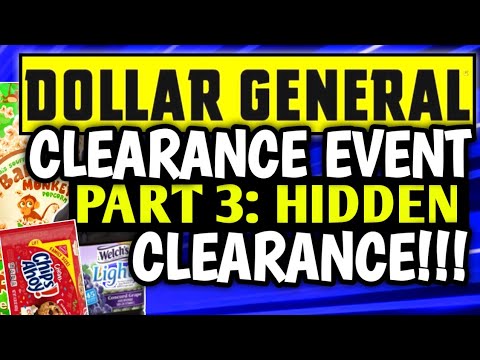


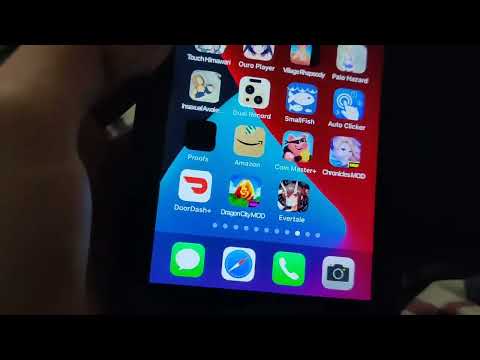












Comments