Tutorial connect / log-in WIFI Hotspot voucher system
Tutorial on how to connect / log-in WIFI Hotspot using voucher system via Mikrotik router, if portal doesn't pop-up manually enter 10.0.0.1 or wifi.hotspot on your browser and press enter.
For more info visit our fb page @
https://www.facebook.com/1834911223495224/posts/2263933237259685/
#singkowifi #pisowifi #passiveincome #hotspot #wifihotspot #mikrotikhotspot #vouchersystem
Tutorial on how to connect / log-in WIFI Hotspot using voucher system via Mikrotik router, if portal doesn’t pop-up manually enter 10.0.0.1 or wifi.hotspot on your browser and press enter.
For more info visit our fb page @
https://www.facebook.com/1834911223495224/posts/2263933237259685/
#singkowifi #pisowifi #passiveincome #hotspot #wifihotspot #mikrotikhotspot #vouchersystem






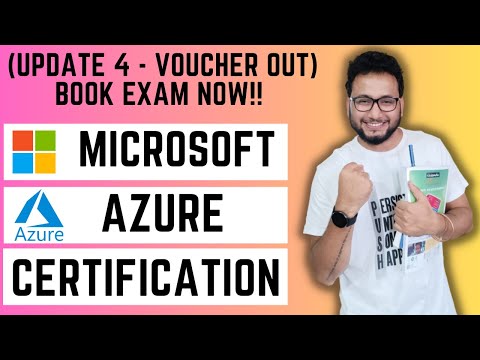








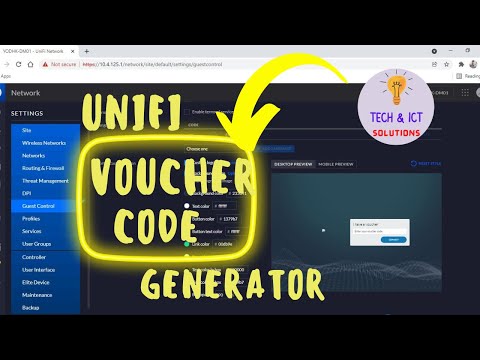





Bro how to connect another device from this voucher code any trick ?
What is the essence of the video
Iyan ginagawa ko noon pa gustoko Yung naka connect lang Hindi Mona kailangan komoha Ng code Ng iba
I want to contact with you
Do u knw how to hotspot this to another phone
lodz pag naglog-out continue parin ng pagbawas ng time or mapo-paused na talaga?
Paano mag logout na pwede pa magamit after 24 hours
Paano Gumawa ng Code sir ng longtime
How to logout? Make a video please
ser pano po gumawa ng ganyan tsaka ng mga code po cellphone lang po gamit nyo?
Hello. Friend can you tell me which software you are using for wifi billing