WooCommerce Dynamic Pricing and Discount Rules for Upselling Technique
If you have a winery, for example, and you are selling your products online, people can go to your website, pick the type of wine they would like to purchase, select the quantity and then click add to cart.
But what if you want to make people order more than one or two bottles?
Well, a pretty good way to make them buy more is to add a quantity-based discount, like 3% for 3 bottles, 5% for five, and so on.
They should see the discounts in a table above the add to cart button.
This is the so called WooCommerce dynamic pricing strategy for upsells.
So, if you wanna know how to implement it on your WordPress website for free, stay with me.
I will break down the entire process in 5 easy steps.
Step 1: Install the dynamic pricing with discount rules plugin.
Step 2: General settings walk-through.
Step 3: Set up your product lists.
Step 4: Pricing rules and discount settings.
Step 5: Schedule, more rules and restrictions.
Before publishing the pricing rule, I want to let you know that you can disable the pricing rule automatically if the product is on sale.
I guess I've covered every important aspect of this plugin, but if you have questions, feel free to shoot them in the comments below.
I will answer each of you guys.
You can come with suggestions for videos about WooCommerce and WordPress, or anything else that can help you step forward with your online presence.
I would like to create something based on your preferences instead of publishing videos that are just ideas of what you would need.
Resources:
Plugin - https://wordpress.org/plugins/aco-woo-dynamic-pricing/
Theme - http://bit.ly/NeveWPTheme
WordPress hosting - http://bit.ly/WPHostingOffer
#WooCommerce #WordPress #DynamicPricing
If you have a winery, for example, and you are selling your products online, people can go to your website, pick the type of wine they would like to purchase, select the quantity and then click add to cart.
But what if you want to make people order more than one or two bottles?
Well, a pretty good way to make them buy more is to add a quantity-based discount, like 3% for 3 bottles, 5% for five, and so on.
They should see the discounts in a table above the add to cart button.
This is the so called WooCommerce dynamic pricing strategy for upsells.
So, if you wanna know how to implement it on your WordPress website for free, stay with me.
I will break down the entire process in 5 easy steps.
Step 1: Install the dynamic pricing with discount rules plugin.
Step 2: General settings walk-through.
Step 3: Set up your product lists.
Step 4: Pricing rules and discount settings.
Step 5: Schedule, more rules and restrictions.
Before publishing the pricing rule, I want to let you know that you can disable the pricing rule automatically if the product is on sale.
I guess I’ve covered every important aspect of this plugin, but if you have questions, feel free to shoot them in the comments below.
I will answer each of you guys.
You can come with suggestions for videos about WooCommerce and WordPress, or anything else that can help you step forward with your online presence.
I would like to create something based on your preferences instead of publishing videos that are just ideas of what you would need.
Resources:
Plugin – https://wordpress.org/plugins/aco-woo-dynamic-pricing/
Theme – http://bit.ly/NeveWPTheme
WordPress hosting – http://bit.ly/WPHostingOffer
#WooCommerce #WordPress #DynamicPricing
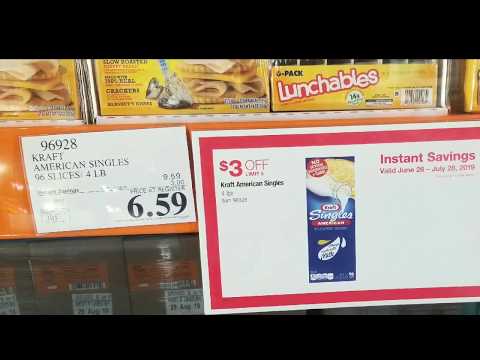


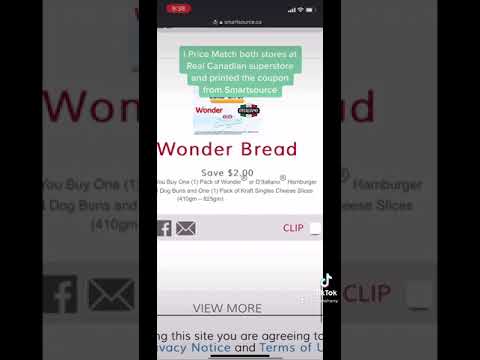

















Table of contents:
Step 1 – Install the dynamic pricing with discount rules plugin.
Step 2 – General settings walk-through.
Step 3 – Set up your product lists.
Step 4 – Pricing rules and discount settings.
Step 5 – Schedule, more rules and restrictions.
I'm trying to figure out if this works for me. I want to add a 10% discount to purchases that add up to at least $250. But this seems to be discounts for specific products only?
Hello
Tahnks a lot for this tutorial. It is very clear.
I would like to have a discount only when I buy a group of ten products.
For example, the unit price is 2,50$ for quantity <10 and unit price is 2$ when you buy ten product.
If you buy eleven, it will be 10×2$+,2,50$
Is it possible to configure this. I don't know to do this.
Can you help me.
Thanks for your answer
how to setup based on cart total , eg : minimum order 5000 maximum order 10000 – 20% discount
Very interesting video, thanks. Will this plugin work with variable products listings as well?..
Is any tutorial video about variable products and grouped product and pricing for the woocommerce dynamic pricing plugin?
Ahmed Badawy
I applied all the rules and follow your fantastic video, In view the cart every thin is Ok and clear when check out the total price has been given withou any discount. could you help me to sort out this problem.
Can I make discount on the total quantity of the same category (differnt item with different color, size but the same price)in the cart?
thank you very much for your video. It was really useful.
I am currently creating my own website where the price will depend on the total quantity of items purchased (selling item in bulk ). any idea how I could set the price based on the categories. The price will based on the quantity from the same Category. For example, Category T-shirt Has different colour and sizes, we can add rules such as Min = 2, max 50 the price per item 0.60,
51-100 the price 0.50 finally
100+ the price will be 0.40
Hi, i installed and it works, what i is annoying is that i have to manually add every single product of a category, instead of just takin all the products from a single category, specially when i have several. is there such a way? also what is the difference with the paid version?
How do you set up a discount for 90+ items mix and match?
How to change price of product based on category?
Great Video. Thanks for sharing. One issue regarding view pricing on mobile. Format on the mobile phone is not set. Do we need to do any setting for mobile?
Very good video . Question. Is there a way I deactivate coupons so people do not get double discount ? I mean, discount for purchasing multiple items and one for adding coupon?
Hello, is there also een tutorial video about variable products and pricing for the woocommerce dynamic pricing plugin?