How to Add Coupon Codes in WordPress
Start here ➜ https://websitelearners.com/get/convertful-coupon/
Join our Facebook Group ➜ https://www.facebook.com/groups/websitelearners/
Learn how you can create discount coupons on your Ecommerce website.
This will encourage your customers to purchase more products on your website.
We’re going to create coupons in 2 simple steps.
1) Enable coupon feature on your website - 01:03
2) Create your coupon code - 02:00
Once you have completed these steps you can create discount coupons on your Ecommerce website.
If you don’t have an Ecommerce website, learn how to make one by watching this video
➜ https://youtu.be/8wA6uPEu9hM
Let’s get started
Step 1: Enable coupon feature on your website.
To enable coupon feature,
Go to woocommerce - settings
You will find an option called ‘enable coupons’
Just enable it and click ‘save changes’.
So the coupon feature will be enabled on your website.
We can now go to step 2
Step 2: Create your coupon code
To create your coupon code
Go to ‘coupons’ and click ‘create first coupon’
This is the place where we’re going to create your coupon.
Enter the code you want in the field
And then you need to select the type of discount you want to give to your customer
There are 3 types of discounts
‘percentage discount’, fixed cart discount, fixed product discount.
Let’s say you want to give discounts in percentage, just select the type as ‘percentage discount’
And enter the amount you want to give as discounts in the coupon amount field.
Let’s enter ‘20’ and click ‘publish’.
So now our coupon has been created
Now when a customer uses your coupon code during the checkout, 20% amount will be reduced from their total bill value.
Let’s see the next type which is ‘fixed cart discount’
Now if you want to give a fixed rate as a discount to your customer, all you have to do is
Go back to your coupon page and select the discount type as ‘fixed cart discount’
And enter the amount you want to give as a discount in the coupon amount field.
Let’s enter ‘30’ and click ‘update’
So now if a customer uses the coupon code during their purchase, they will get a discount of 30 dollars on their total bill value.
Let’s see the next type which is ‘fixed cart discount’
Now if you want to give a discount to each product in the cart page, all you have to do is
Go back to your coupon page and select the discount type as ‘fixed product discount’
And enter the amount you want to give as a discount in the coupon amount field.
Let’s enter ‘20’ and click ‘update’
Now if a customer purchases multiple products from your site and if they use your coupon code, 20 dollars will be reduced for each product in the cart.
So this is how you can create coupon code on your website.
Next, let’s go to the next part of this tutorial where we see how you can display your coupon on your website.
Let’s get started
Step 1: Create an account in Convertful
Convertful is a website that will help you to display the coupons to your website.
Go to ➜ https://websitelearners.com/get/convertful-coupon/ and create your account.
Step 2: Add your site to Convertful
So to add your site, enter your domain name and choose WordPress from the list and click ‘add site’.
Step 3: Connect Convertful account with your website.
In order to display the coupon on your website, you need to connect your Convertful account with WordPress.
So to connect it, you need to install a plugin in WordPress.
Go to your WordPress dashboard, go to plugins and click ‘add new’ and search for a plugin ‘Convertful’.
Click ‘install’ and then activate it.
Now click ‘connect to Convertful’.
So we have connected Convertful with WordPress.
Step 4: Select the form and edit it.
To select the form, click ‘create widget’ and select the form you want.
Once you select the form, you can click on it and change the text and enter your coupon code.
Once you’ve done with the changes,
Step 5: Choose when you want to display your form on the website
So to choose, click ‘display rules’
And then select where you want to display your form
Now click ‘save changes’ and activate the button.
In the same way, you can add different types of forms on your website to display the coupons
That’s it guys
This is how you can create discount coupons and display it on your website.
📢 The Tools we use:
Get the best tools for your website ➜ https://websitelearners.com/tools/
Video Gear We Use ➜ https://kit.co/websitelearners/video-gear-we-use/
Our Video Editing Tool ➜ https://bit.ly/2Od546p/
🙌 Officially:
We're Hiring: https://websitelearners.com/careers/
Want your website developed by us? Email us your requirements to contact@websitelearners.com
💬 Follow & Chat with us:
----------------------------------
Instagram : https://www.instagram.com/websitelearners/
Facebook : https://www.facebook.com/websitelearners/
Twitter : https://twitter.com/websitelearners/
Start here ➜ https://websitelearners.com/get/convertful-coupon/
Join our Facebook Group ➜ https://www.facebook.com/groups/websitelearners/
Learn how you can create discount coupons on your Ecommerce website.
This will encourage your customers to purchase more products on your website.
We’re going to create coupons in 2 simple steps.
1) Enable coupon feature on your website – 01:03
2) Create your coupon code – 02:00
Once you have completed these steps you can create discount coupons on your Ecommerce website.
If you don’t have an Ecommerce website, learn how to make one by watching this video
➜ https://youtu.be/8wA6uPEu9hM
Let’s get started
Step 1: Enable coupon feature on your website.
To enable coupon feature,
Go to woocommerce – settings
You will find an option called ‘enable coupons’
Just enable it and click ‘save changes’.
So the coupon feature will be enabled on your website.
We can now go to step 2
Step 2: Create your coupon code
To create your coupon code
Go to ‘coupons’ and click ‘create first coupon’
This is the place where we’re going to create your coupon.
Enter the code you want in the field
And then you need to select the type of discount you want to give to your customer
There are 3 types of discounts
‘percentage discount’, fixed cart discount, fixed product discount.
Let’s say you want to give discounts in percentage, just select the type as ‘percentage discount’
And enter the amount you want to give as discounts in the coupon amount field.
Let’s enter ‘20’ and click ‘publish’.
So now our coupon has been created
Now when a customer uses your coupon code during the checkout, 20% amount will be reduced from their total bill value.
Let’s see the next type which is ‘fixed cart discount’
Now if you want to give a fixed rate as a discount to your customer, all you have to do is
Go back to your coupon page and select the discount type as ‘fixed cart discount’
And enter the amount you want to give as a discount in the coupon amount field.
Let’s enter ‘30’ and click ‘update’
So now if a customer uses the coupon code during their purchase, they will get a discount of 30 dollars on their total bill value.
Let’s see the next type which is ‘fixed cart discount’
Now if you want to give a discount to each product in the cart page, all you have to do is
Go back to your coupon page and select the discount type as ‘fixed product discount’
And enter the amount you want to give as a discount in the coupon amount field.
Let’s enter ‘20’ and click ‘update’
Now if a customer purchases multiple products from your site and if they use your coupon code, 20 dollars will be reduced for each product in the cart.
So this is how you can create coupon code on your website.
Next, let’s go to the next part of this tutorial where we see how you can display your coupon on your website.
Let’s get started
Step 1: Create an account in Convertful
Convertful is a website that will help you to display the coupons to your website.
Go to ➜ https://websitelearners.com/get/convertful-coupon/ and create your account.
Step 2: Add your site to Convertful
So to add your site, enter your domain name and choose WordPress from the list and click ‘add site’.
Step 3: Connect Convertful account with your website.
In order to display the coupon on your website, you need to connect your Convertful account with WordPress.
So to connect it, you need to install a plugin in WordPress.
Go to your WordPress dashboard, go to plugins and click ‘add new’ and search for a plugin ‘Convertful’.
Click ‘install’ and then activate it.
Now click ‘connect to Convertful’.
So we have connected Convertful with WordPress.
Step 4: Select the form and edit it.
To select the form, click ‘create widget’ and select the form you want.
Once you select the form, you can click on it and change the text and enter your coupon code.
Once you’ve done with the changes,
Step 5: Choose when you want to display your form on the website
So to choose, click ‘display rules’
And then select where you want to display your form
Now click ‘save changes’ and activate the button.
In the same way, you can add different types of forms on your website to display the coupons
That’s it guys
This is how you can create discount coupons and display it on your website.
📢 The Tools we use:
Get the best tools for your website ➜ https://websitelearners.com/tools/
Video Gear We Use ➜ https://kit.co/websitelearners/video-gear-we-use/
Our Video Editing Tool ➜ https://bit.ly/2Od546p/
🙌 Officially:
We’re Hiring: https://websitelearners.com/careers/
Want your website developed by us? Email us your requirements to contact@websitelearners.com
💬 Follow & Chat with us:
———————————-
Instagram : https://www.instagram.com/websitelearners/
Facebook : https://www.facebook.com/websitelearners/
Twitter : https://twitter.com/websitelearners/





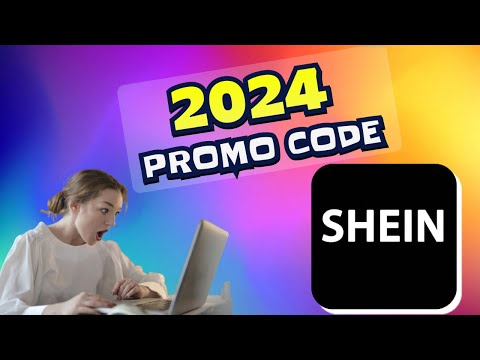















How to make a professional e-commerce mobile application…?
Android and ios….
hello sir please makes more videos fast
How do you make so flawless videos, it is just efficiency or you using a software
Hi you guys are doing excellent job
can you also teach how to do SEO with WordPress sites and go daddy package?
Sir ,how to set something or some option premium in our WordPress site …so that no one can access them without having a subscription to premium…. please answer
Sir please tell us how can we add cash on delivery option
Please add video about Google Adsense and how to add add in wordpress site
Bro how to see the domin expire date and how to increase date or another year
Please show how to create refer and earn code of your website
Please help me/ I use flatsome theme but I have a problem . I want to create checkout page with woocommerce with paymant/ I want it customer writes everthing and push buton send me email customer want this products. I searched for that i didn't find/
supper lesson and pleas add the woocommerce shipping lesson