How To Set Up Facebook Offers To Distribute Amazon Single-Use Coupon Codes
You want to run a promotion on your social media pages, but don't know how to create the actual offer? Learn how to create your Facebook offers and companion advertisements to generate single-use coupons for your Amazon business!
Read the full article here: https://www.helium10.com/facebook-offers-amazon-coupon-codes/
Learn how to how to rank a product to #1 on Amazon with Cerebro Product Rank Formula: https://www.helium10.com/blog/selling-on-amazon/amazon-news/cerebro-product-rank-number-1-amazon/
Learn how to create a custom 2-step storefront URL for top product ranking: https://www.helium10.com/blog/selling-on-amazon/create-custom-2-step-storefront-url/
In this tutorial, guest contributor and Amazon seller John Hoff provides a step-by-step guide to create Facebook offers and corresponding Facebook ads to produce single-use coupons for customer use. This plan is used in conjunction with Helium 10's Cerebro Product Ranking method and creating a 2-step storefront.
Learn more at https://www.ampmpodcast.com/
Recommended Tools: http://www.ampmpodcast.com/tools-services/
Connect with us: https://www.facebook.com/groups/AMPMPodcast/
You want to run a promotion on your social media pages, but don’t know how to create the actual offer? Learn how to create your Facebook offers and companion advertisements to generate single-use coupons for your Amazon business!
Read the full article here: https://www.helium10.com/facebook-offers-amazon-coupon-codes/
Learn how to how to rank a product to #1 on Amazon with Cerebro Product Rank Formula: https://www.helium10.com/blog/selling-on-amazon/amazon-news/cerebro-product-rank-number-1-amazon/
Learn how to create a custom 2-step storefront URL for top product ranking: https://www.helium10.com/blog/selling-on-amazon/create-custom-2-step-storefront-url/
In this tutorial, guest contributor and Amazon seller John Hoff provides a step-by-step guide to create Facebook offers and corresponding Facebook ads to produce single-use coupons for customer use. This plan is used in conjunction with Helium 10’s Cerebro Product Ranking method and creating a 2-step storefront.
Learn more at https://www.ampmpodcast.com/
Recommended Tools: http://www.ampmpodcast.com/tools-services/
Connect with us: https://www.facebook.com/groups/AMPMPodcast/






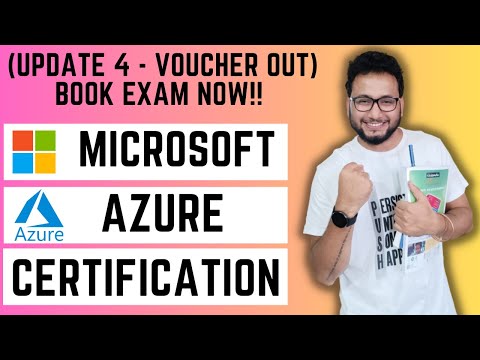














Hi John, thank you for showing us this steps, applied and already seeing results. But having issue to turn the ad rule back on after FB turns it off daily when it reaches your limit. Can you tell us how to do this the correct way.
That's not the best way to distribute your codes. Many people will only click on it and it will hurt your conversion rate regardless to number of people that actually bought it. If your conversion rate is decreasing, than you still can't rank for the keyword.
Excellent, Thanks! All the best to your son and his business efforts.