Have you been wondering on how you can use coupons on SHEIN?
This video guides you in easy step by step process to use coupons on SHEIN
Follow these simple steps:
1. Download the app
2. Open the SHEIN application
3.Select the item that you wish to buy
4. Select ” ADD TO BAG”
5. On the top right corner select the shopping bag icon
6. Select the item that you wish to purchase and Select ” CHECKOUT” on the bottom right corner.
7. Fill in the details required such as address, payment method, etc
8. In this section there is an option of COUPONS select o it and choose the one you like and is available.
9. Select “PLACE ORDER”
0:00 -INTRO
0:18 – TUTORIAL
2:43 – OUTRO
Social Links:
Facebook – https://www.facebook.com/ssktechin
Instagram – https://www.instagram.com/geekhowto/
Email – one2step12@gmail.com






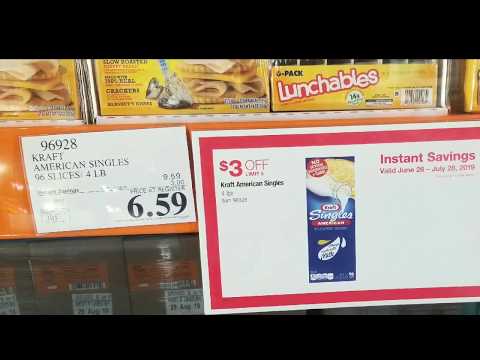


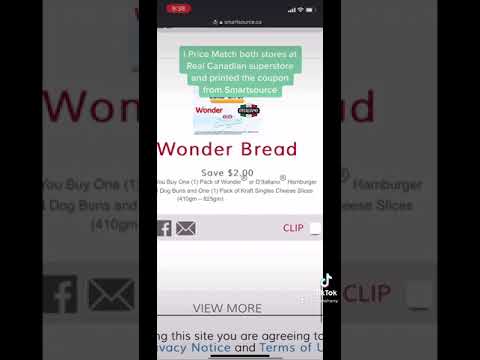











2:46 You linked your address to 10k people…
Thank u 💓 Thank you so much 💓 💗 💖 💛 😘 💕 🫶🙏
your address…
bro ur adress..
the adress…
did u leak ur address…