QuickBooks POS: Create A Coupon – Coupon creation walkthrough.
Instruction Guide: https://sheets.blackrockbusiness.com/create-a-coupon
QuickBooks POS Facebook group: http://qbposgroup.BlackRockBusiness.com
Give us a call: 952-777-4309
Store coupons in QuickBooks Point of Sale allow you to reward customers for their business and encourage repeat visits. Your QuickBooks POS coupons can be printed with the sales receipt given to customers or you can copy the coupon bar code and paste to other applications or an e-mail using the Windows clipboard.
Highlights of the QuickBooks Point of Sale coupon feature include:
— Coupons are set up and managed in the Discount Pricing section of Price Manager.
— You can offer a percentage off or dollars off, include an expiration date, and restrict the coupon to specified items.
— Coupons can be automatically printed, with bar code, on sales receipts for all customers or only for customers whose purchase exceeds a defined amount.
— To apply the coupon to a sale, simply scan the coupon bar code AFTER all the items have been added to the sales receipt. The discount is applied to applicable items.
QuickBooks POS: Create A Coupon
To get started using coupons, select Price Manager from the Inventory menu.
Tip: Use coupon barcodes in other applications
You can quickly copy your coupon barcode to the Windows clipboard using the button provided. You can then paste it into another application or in an e-mail to send to your customers.
Note: The ability to scan a copied/pasted bar code will vary with the application and printer used. Test your application, printer, and scanner to be sure coupons work before printing and distributing a large quantity. We also recommend you always include the actual numbers below the bar code so that you can manually enter it on a sales receipt if necessary.
Tip: Honor manufacturer or competitor coupons
You can honor (or even beat) a manufacturer’s or competitor’s using the Point of Sale coupon feature. Scan the barcode on the coupon into the Barcode field in the Set Up Discount wizard, and enter the discount, expiration, and item information. Now, when a customer brings that same coupon in, you can scan it on a sales receipt it will apply the discount you defined to the applicable items!
Note: Point of Sale does not include the ability to track sales using manufacturer’s coupons for the purpose of redemption with the manufacturer. All discounts given by coupon are reported in one single category and, if applicable, are sent to QuickBooks financial software as a single discount category.
Notes: (QuickBooks POS: Create A Coupon)
QuickBooks POS Multi-Store: Coupons can only be set up at Headquarters but are sent to remote stores with the next Store Exchange where they can be printed and redeemed.
Coupons are never printed on return receipts, negative value receipts, account payment receipts without new item purchase, reversing receipts, deposit receipts, payout receipts, or on the second copy of a receipt.
When sending to QuickBooks financial software, coupon discounts are handled in the same way as other discounts, except the items created in QuickBooks to track the discounts will have the Receipt Item Discount Level written to the QuickBooks item description field.
QuickBooks POS create a coupon – QuickBooks POS 2013 prints coupons on receipts. To set up your QuickBooks POS receipt printer printer:.
Experiencing issues or data corruption our QuickBooks POS support services can help.
QuickBooks POS msrp price – use the following links to download QuickBooks 2015 products: QuickBooks Point of Sale 2015 Intuit QuickBooks Point of Sale demo out of the new system features and even get you a free demo of the QuickBooks POS 2015 product so that you can test it out for yourself the cdata cmdlets powershell module for QuickBooks POS 2016 allows developers to write powershell scripts with connectivity to QuickBooks POS QuickBooks Point of Sale training support and live webinars search for jobs related to QuickBooks POS 18 upgrade How to: make a sale in QuickBooks Point of Sale. QuickBooks POS: Create A Coupon
QuickBooks Point of Sale 2015 has also really done a great job in updating the look and feel of the user interface QuickBooks pro coupon amazon july 2018 QuickBooks coupon codes 100 off QuickBooks pro desktop program QuickBooks POS discounts – giving discounts on sales and discount reporting QuickBooks Point of Sale desktop support. Look up memorized transactions QuickBooks 2019 tutorial for beginners QuickBooks premier 2019 tutorial for beginners QuickBooks premier 2019 tutorial quick QuickBooks POS delete sales history – delete receipts and sales history QuickBooks Point of SaleBlackRock POS Intuit QuickBooks Point of Sale demo use the following links to download QuickBooks 2015 products: coupons on receipts.


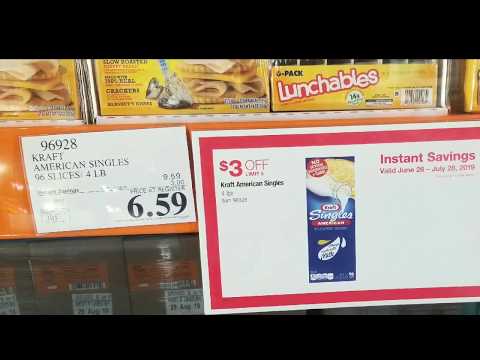


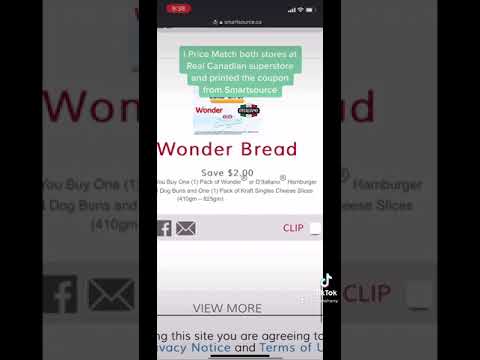















how would you make this a one time coupon per client so that once its used by that customer it wont be reused?
I just went in and created a new item and made it for -10.00 and added it to the quick picks as coupon and when selected it automatically deducts the coupon.
how can i get these coupons to scan ?