Woocommerce: How to Use Vouchers & Coupons
Creating coupon codes and vouchers in WooCommerce offers a quick and easy way to provide discounts - this Primer will show you everything you need to get up and running in no time at all.
Learn how to create and apply discount codes, vouchers and coupons to the whole store, but product, category, customer, email address and more.
Free tutorials for Wordpress, Slider Revolution and Visual Composer. New tutorials added every Wednesday.
Take your Wordpress website and skills to the next level!
AFFILIATE DOWNLOADS
If you like what we do and would like to support us, please consider using these affiliate links when purchasing any of the plugins covered in our tutorials. Thank you for your support.
CSSHERO: http://bit.ly/2qbrRl6
ELEMENTOR PRO: http://bit.ly/2u3mzYX
SLIDER REVOLUTION 5 - http://bit.ly/2qDFU4G
VISUAL COMPOSER: http://bit.ly/2rnre70
IMPREZA THEME: http://bit.ly/2rn5yYx
SUBSCRIBE
http://bit.ly/2rX7rhu
LETS CONNECT:
https://twitter.com/WPTutz
SUPPORT: Our website offers additional information and perks. Please check it out! http://wptuts.co.uk
Creating coupon codes and vouchers in WooCommerce offers a quick and easy way to provide discounts – this Primer will show you everything you need to get up and running in no time at all.
Learn how to create and apply discount codes, vouchers and coupons to the whole store, but product, category, customer, email address and more.
Free tutorials for WordPress, Slider Revolution and Visual Composer. New tutorials added every Wednesday.
Take your WordPress website and skills to the next level!
AFFILIATE DOWNLOADS
If you like what we do and would like to support us, please consider using these affiliate links when purchasing any of the plugins covered in our tutorials. Thank you for your support.
CSSHERO: http://bit.ly/2qbrRl6
ELEMENTOR PRO: http://bit.ly/2u3mzYX
SLIDER REVOLUTION 5 – http://bit.ly/2qDFU4G
VISUAL COMPOSER: http://bit.ly/2rnre70
IMPREZA THEME: http://bit.ly/2rn5yYx
SUBSCRIBE
http://bit.ly/2rX7rhu
LETS CONNECT:
https://twitter.com/WPTutz
SUPPORT: Our website offers additional information and perks. Please check it out! http://wptuts.co.uk













![How to create and sell PDF coupons, gift cards & vouchers in WooCommerce [free plugin] How to create and sell PDF coupons, gift cards & vouchers in WooCommerce [free plugin]](https://i.ytimg.com/vi/2rhttBgf5VM/hqdefault.jpg)

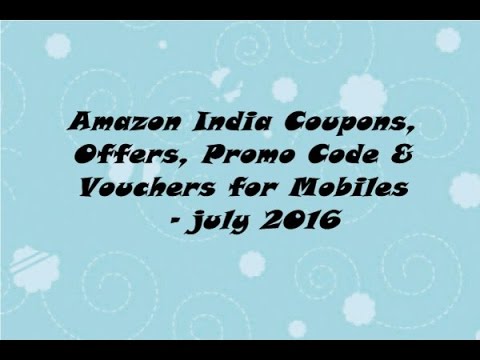





good job, is there a way to make the coupon code mandatory to proceed with the check out ?
Once again on the button…
Learn how to easily create vouchers, coupons and discount codes for your WooCommerce store with this easy to follow tutorial.